Different types of slide layout in PowerPoint
Whether you’re getting ready to perform a new hire training, report financials, bidding or conduct an end of the year summary, let PowerPoint join your team.
PowerPoint layouts make it possible to organize and host important data and information the company wants to share with its employees and partners. In other words, a Powerpoint presentation reflects the identity and image of the company, hence the importance of creating a clear, organized and aesthetic slideshow that communicates your message in a professional way.
PowerPoint business uses
A Powerpoint layout is essential for all companies (large groups, ETI, SME, TPE) with more than 10 powerpoint users.
For example:
- Companies with many sales reps having to match presentations to their customers.
- Companies that respond to a call of tender via powerpoint support.
- Companies where internal presentations are part of everyday life (training, project monitoring, financial reporting)
The benefits of creating PowerPoint layouts?
A properly constructed Powerpoint layout allows you and your team to keep a consistent look in all your presentations, simply and quickly. Powerpoint layouts are simply “ready-to-use” slide templates, combining different fixed objects and pre-defined editable elements.
In addition to being a great communication asset, a Powerpoint layout has many technical advantages:
• Respecting the company’s identity through a personalised and balanced artistic direction
• Consistency and clarity of the entire presentation in accordance with a predefined and automated graphic chart
• Ease and speed of work for all your employees who can put their energy where it counts, on basic data and information, instead of worrying about configuration
Whether it’s a simple slide-centered title or a complex combination of text fields, pictures and graphics, PowerPoint layouts are very effective tools. Here are some layouts to help you build your arsenal of reusable slides within your company.
Title Slide layout

The title slide layout is very important. It is a preview of the upcoming content for the rest of your presentation. Quality cover shows your audience how carefully your project has been handled. The most obvious benefit of using a title slide is informing listeners of what they will see and learn. Consider a title slide as a cover of a book or report. The cover mask gives the tone, the graphic chart and the artistic direction of the slideshow.
In a title slide layout the editable parts are usually the background image, the title, subtitle and some optional elements such as the date, or the name of the presenter.
Table of content Slide Layout
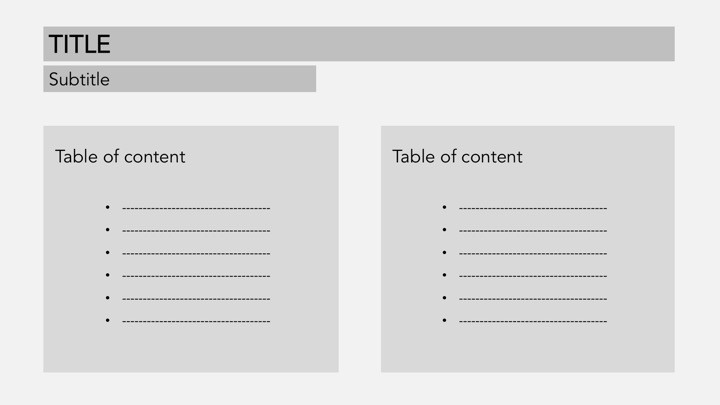
A table of contents will give your audience an overview of your Powerpoint presentation. It must be clear and precise in order to facilitate the general understanding of the subject.
The editable elements of a Summary slide layout are the titles of the different parts of your presentation as well as the number of the corresponding pages. Even though the table of contents is at the beginning of the slideshow, it will be the last one written.
Tip: Do not add a page number until you have finalized your presentation.
Simple Text Content Slide layout
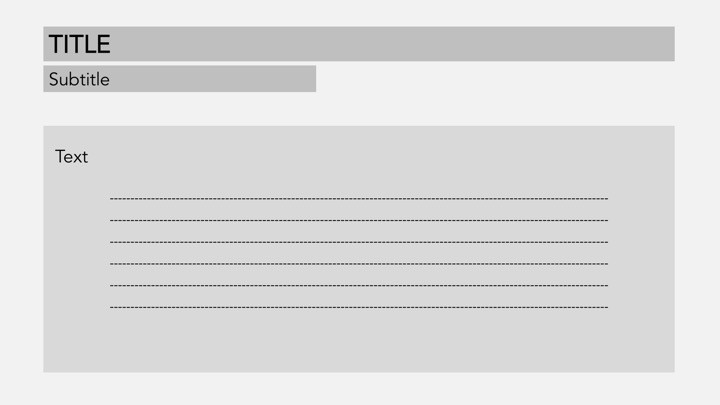
Simple Content slide layout includes the title of the slide, a subtitle, and a central text box. All these elements are editable.
Two Text Content Slide layout
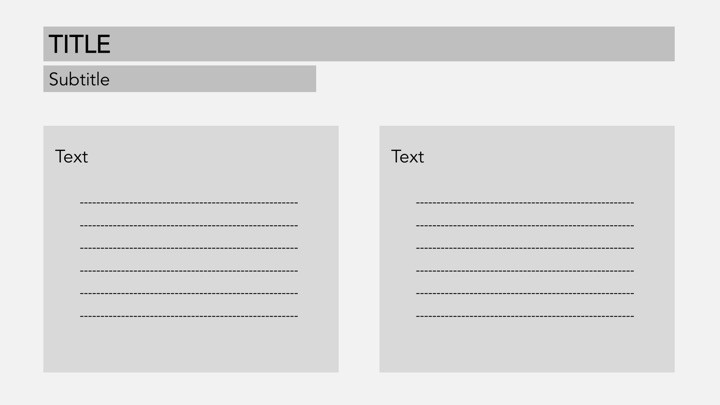
The twocontent slide layout is a variant of the previous mask. The main advantage of dividing the text into two blocks is to make reading more smooth and enjoyable, especially if the text is long.
The editable elements are the title, a possible subtitle and the two text blocks.
Content Slide layout [Text + Picture]

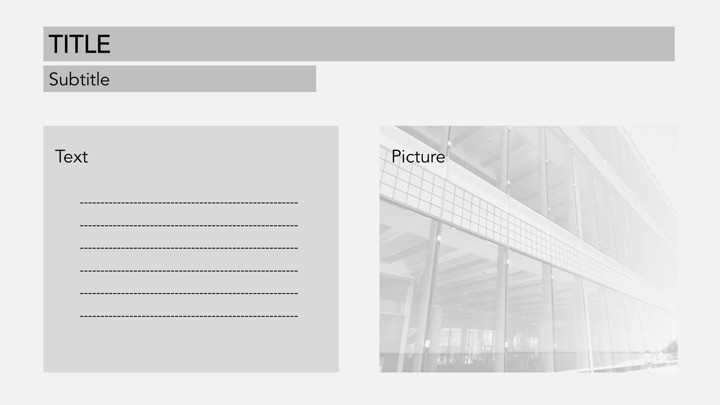
The Content [Text + Picture] slide layout offers a design that allows you to insert text and an image in 2 spaces reserved for this purpose. This type of mask can be declined in several variants with a horizontal or vertical permutation of the boxes.
The editable elements are the title, the possible subtitle, the body of the text and of course the image.
Content Slaide layout [Texts + Pictures]
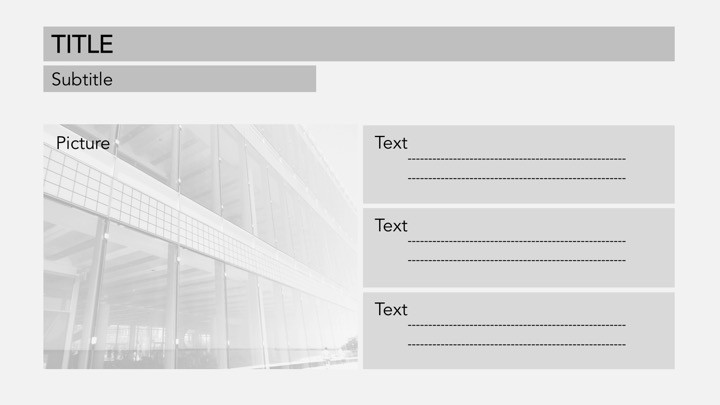
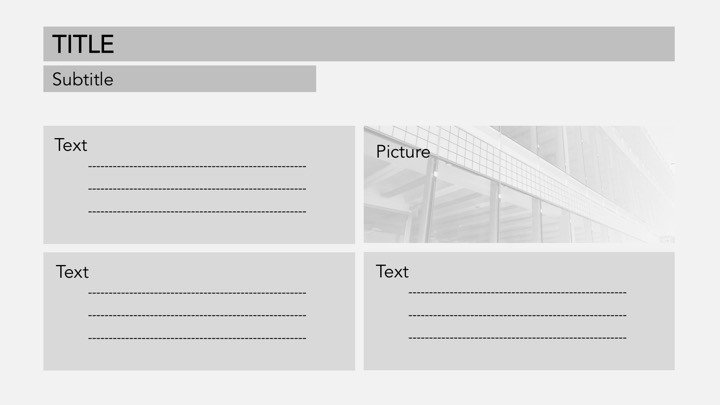

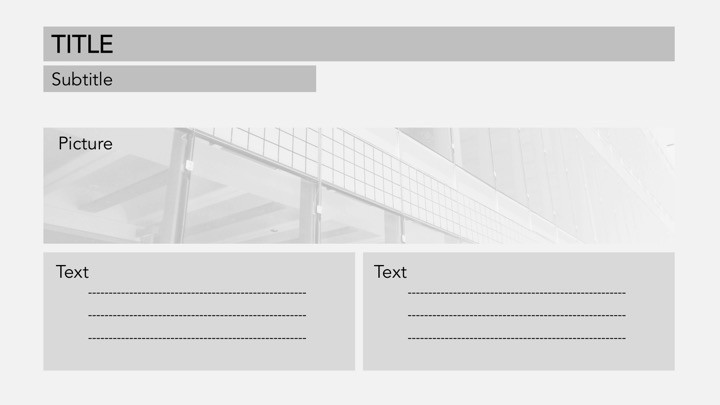
This layout is an extension of the previous one that allows to insert several texts and several images on the same slide. There can be different variations, with 3 boxes or more, with horizontal or vertical permutations.
The editable elements are the title, the possible subtitle, the body of the text and the images.
Impact Message Slide Layout
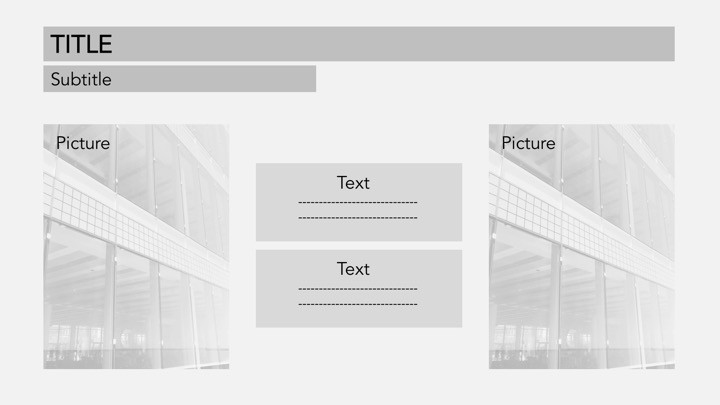
It’s a very popular Layout for an Impactant Message. It is used to highlight a key message or a strong quote. In this case, the mask design favors a central text box that is highlighted by side boxes containing images.
The reader’s eye is guided towards the main information.
Editable elements are title, subtitle, images and text.
Impact Message Slide Layout
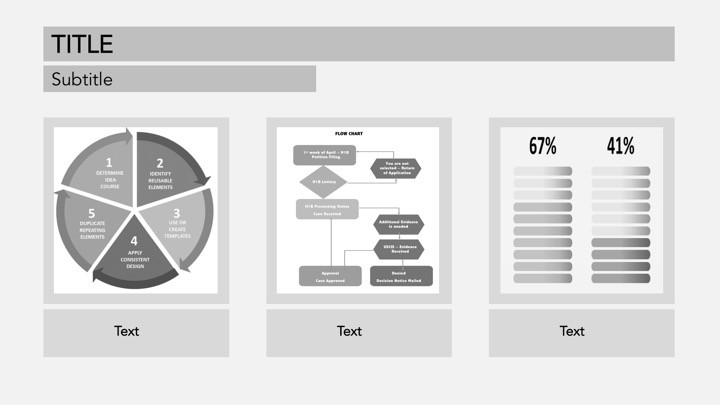
The custom Slide Layout is designed to respond to a specific needs of the customer. This type of slide can accommodate many objects such as text, pictures, graphics, tables of data … or anything essential for your PowerPoint presentation.
The editable elements are the title, the subtitle, the images the text, the graphics …
For a company, it is important to have a good graphic and aesthetic coherence in all its presentations. The Powerpoint layouts allow employees to make quick and efficient presentations in accordance with the brand’s codes. Powerpoint Pokeslide can help you create customized masks that will meet all your needs.

